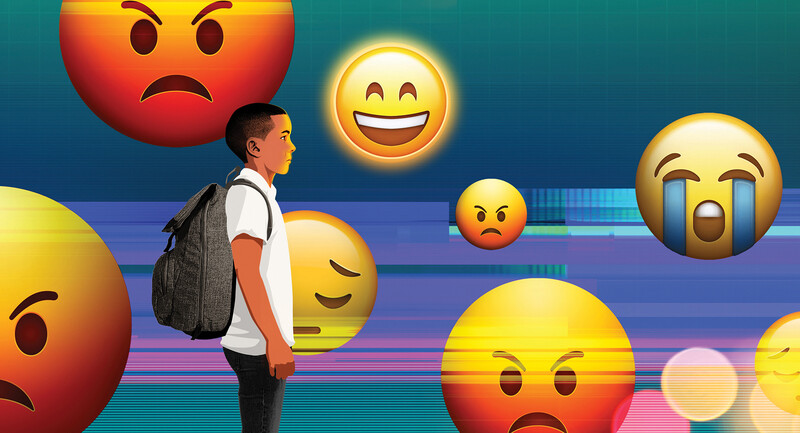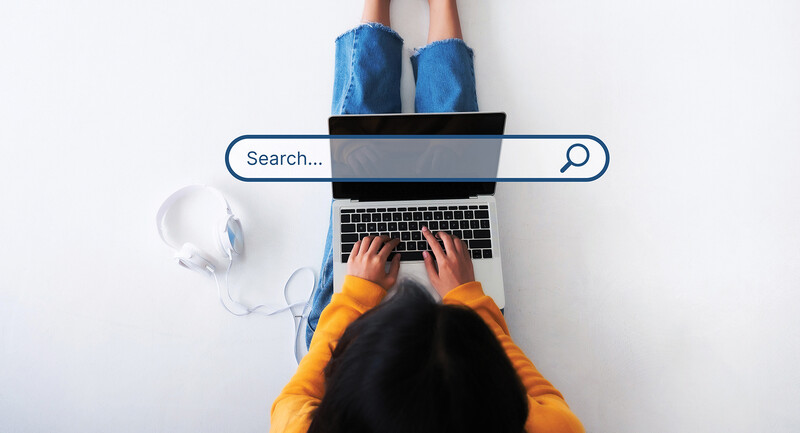The advance of technology is based on making it fit in so that you don't really even notice it, so it's part of everyday life," said Bill Gates, in a 2001 interview with a British 15-year-old student named Sarah (BBC Newsaround). At that time, technology innovations were often associated with young people, but Sarah's generation is now in their mid-30s. They're leading classrooms across the world, and their professional lives reflect technologies around them. Technology shapes learning environments and informs change management in a variety of ways—a fact school leaders should take to heart. Here are some examples of how leaders can embrace new technologies within their learning communities.
Expanding Access to Professional Learning
When the pandemic first forced schools across the world to rapidly shift to distance learning, educators were able to respond by using existing technologies and working with communities to expand internet connectivity to all students. That response was less than ideal, but technology programs formed a bridge to schooling at a time when it was needed most.
Distance learning also deeply affected professional learning, a challenge for some schools since even before the pandemic. Virtual connectivity is one goal of a World Bank initiative called Teaching for Technology (T4T), which aims to help developing countries embrace innovative tools to strengthen teaching. One such tool is virtual coaching for teachers using smartphones and SMS, something experts refer to as "low-tech but high-touch." The interactivity that SMS coaching gives teachers lets them "work together, influence one another, and respond to others' inputs" (Manal et al., 2022).
This effort relies on the formation of local and regional professional learning networks for teachers. Members use social media on their phones to curate resources and exchange ideas. A coaching facilitator monitors and advises individual teachers on various classroom scenarios in virtual group discussions. This approach to teacher learning predates the pandemic. But technological growth in schools during the pandemic has made this type of training more accessible and potentially powerful. In 2023, we can see an increased dominance of virtual synchronous and asynchronous learning experiences for educators.
Every year, new instructional technology tools enter the marketplace and teachers and school leaders have developed sophisticated strategies for assessing their merit. Timothy Teo (2014) developed a matrix to guide this analysis, which he called technology acceptance. This matrix evaluates two factors: ease-of-use (EOU) and usefulness. The matrix assesses teaching tools that are cumbersome and complicated to deploy in a busy classroom as "difficult," even if they might otherwise be useful. On the other hand, if a tool is deemed useless or redundant, the matrix won't recommend adopting it any context, no matter how easy it is to use.
The professional learning networks we referenced previously can also help educators more quickly determine EOU and usefulness. At the school where we work, a group of teachers observed classrooms in a nearby district to see how their colleagues used instructional technology to foster more student interaction, reduce teacher lecturing, and expand mobility around the classroom.
After that visit, the teachers from our school formed a nine-week professional learning community focused on expanding their use of technology for instructional purposes (see our March 2019 column for more information on this model). In the video that accompanies this column, some of these teachers discuss the technologies they have adopted. Listen for their insights on how instructional technology has boosted engagement and made it easier for them to "[give] students with no voice the loudest voice," as one teacher said.
Removing Barriers to Learning
A third dimension of technology innovation happens in students' learning lives. In fact, many of the everyday technologies we rely on in our personal lives—such as speech recognition—grew from the need to better support people with disabilities.
Google's Chrome platform offers many free apps and extensions that support students with and without disabilities. For instance, the Google Dictionary extension lets one click on a word and read its definition. This is especially useful for students who can become distracted when opening up another window to search a definition.
Microsoft Word provides enhancements that support student composition. The Focus mode hides the toolbar and creates a black border where the desktop might otherwise appear, thereby reducing distractions. The Immersive Reader (IR) function can be used to adjust font, color, and spacing to make reading more accessible. IR also includes a feature that breaks multisyllabic words into syllables as a comprehension aid.
Technology tools can help teachers foster a Universal Design for Learning, an approach centered on accessibility and equity, in their classrooms.
Technology tools like these can help teachers foster a Universal Design for Learning (UDL), an approach centered on accessibility and equity, in their classrooms by removing barriers that might otherwise inhibit access. The three major tenets of UDL—multiple means of engagement, representation, and action and expression—are demonstrated in the technology tools we've discussed (CAST, 2018).
A Tech-Enhanced Future
As we integrate technology into everyday teaching and learning, we can better adapt to new tech tools. Keep in mind that a chalkboard was considered a radical technology when it was first introduced in the 19th century. Increasingly, we can see technology not as a distinct component of education, but as an integrated enhancement to every aspect of learning. Leaders who recognize that shift can support a promising future for their learning communities.
Show & Tell March 2023 / The Technology-Enhanced School