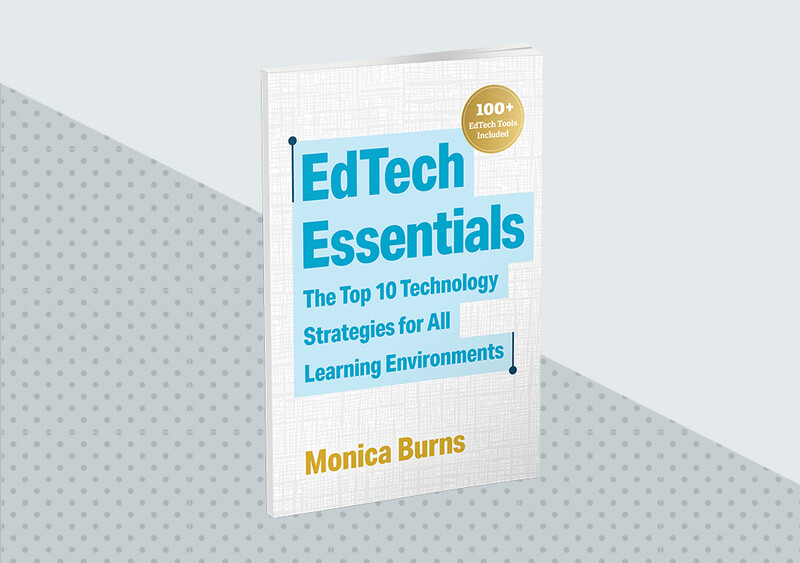I feel like I'm using a lot of survey tools to basically replace the way I used to give paper quizzes. Is there a better way to use technology to check for understanding?
—Surveying the Room
A: Survey tools are a great way to get a speedy read of a classroom and collect information quickly. A quiz created with a survey tool can collect information on how well students understand a new topic, especially if you ask for both short responses and answers to multiple-choice questions. When you collect data on student understanding this way, you can see trends in responses more quickly. For example, if 90 percent of your class chose the correct answer on a multiple-choice question, you can feel more confident about continuing their progress on a series of lessons.
Some digital survey tools that are popular for administering quick quizzes include visual aids like a pie chart or bar graph to help make sense of everyone's data. Although many technology tools can speed up the process of collecting formative assessment data and save teachers time organizing and analyzing data, it's not the only thing they can do.
In addition to creating a quick quiz with a tool like Google Forms or Microsoft Forms, you can use digital tools to capture student understanding with voice and video. The value-add of using technology to check for understanding certainly includes ease and efficiency, but technology tools can also help collect a more robust picture of student understanding and increase the number of students giving feedback, since some students won't always feel comfortable speaking up in class.
One way to check for understanding is screencasting. Screencasting captures a student's screen as they draw and talk. You might use tools like Explain Everything or Screencastify to have students create a video as they respond to a prompt. This is a good way for students to explain their thinking as they answer a word problem in a math classroom or annotate a text in an English language arts classroom.
When you collect information in this way, you can hear a student's thought process as they work through a task or respond to a prompt. It can help you gather information on student understanding and decide the best way to respond. If a student demonstrates a misconception about a topic, you can hear it and see it—and know exactly what to talk about in a one-on-one conference.
You can also use technology to check for understanding through video exit tickets. This might be a better option than a quick quiz because you can hear a more thorough response. Reviewing video responses can take more time, so this might not be feasible as an everyday routine, but try it weekly or for an assignment that might be especially tricky. If you use a tool like Flipgrid to implement this practice, you can limit student responses to 30 seconds, which can make the review process more manageable. The time limit is adjustable.
I hope these different ways to enhance your gathering of assessment data will enrich your teaching and provide a deeper picture of student understanding.
EdTech Essentials
In a world awash in technology, what edtech skills and strategies should educators focus on to ensure they are making the best use of online spaces for classroom learning?